Microsoft has started beta testing its new File Explorer tabs for Windows 11. The tabs feature for File Explorer is now rolling out to Windows Insiders in the Beta Channel and appears to be very close to release for everyone running Windows 11.
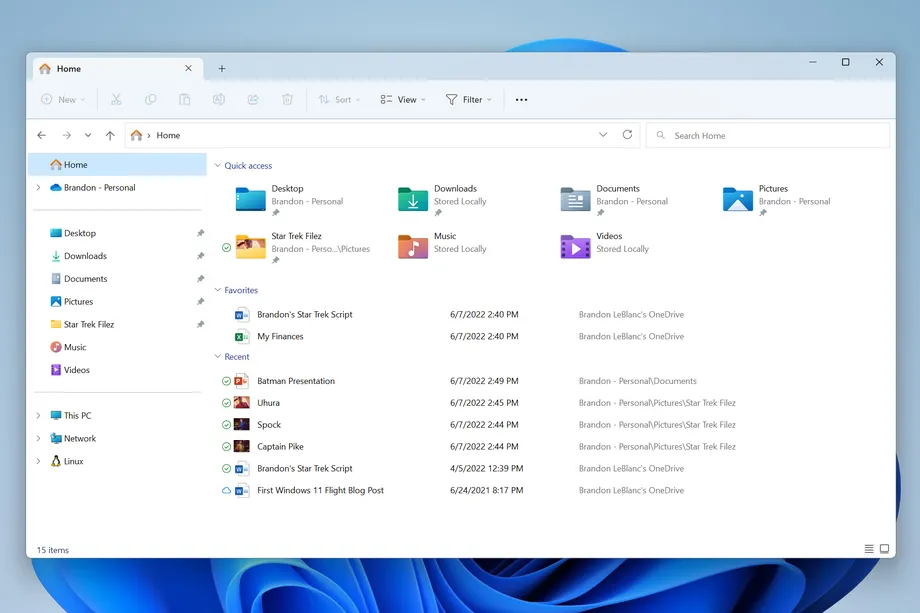
Windows 11 New File Explorer Tabs:
The tabs feature includes a refreshed design that makes it easier to quickly access folders or find favorite files. The updated File Explorer design includes tabs to navigate multiple folders in a single window and the ability to move tabs around freely. Microsoft originally tested tabs in Windows 10 apps four years ago in a feature named Sets. This included support for tabs inside File Explorer, but Microsoft eventually canceled the project and never shipped it to Windows 10 users.
Microsoft first started testing tabs in the Windows 11 File Explorer earlier this year, and a move to the Beta Channel signals a release in the coming months. “The Beta Channel will be the place we preview experiences that are closer to what we will ship to our general customers,” explains Microsoft. As this particular beta build is merely an update to the Windows 11 22H2 (the next big update) that was shipped to Release Preview recently, expect to see tabs appear for Release Preview soon, too.
Conclusion:
The New File Explorer Tabs on Windows 11 are very similar to Google Chrome and Mozilla Firefox’s layout with the difference being, instead of each tab having a website, will have the windows file explorer. This should definitely tidy things up on the navigation front and make it look clean.
If you’re a parent of guardian looking to buy a router for home, look no further! Cleanrouter’s wifi router is the only router you will need for all your parental control needs. It’s a safe router that offers you features like wifi filters, parental control, control wifi access, router controls etc. It even lets you put time restrictions, get email reports, block content by keywords and YouTube filters.
