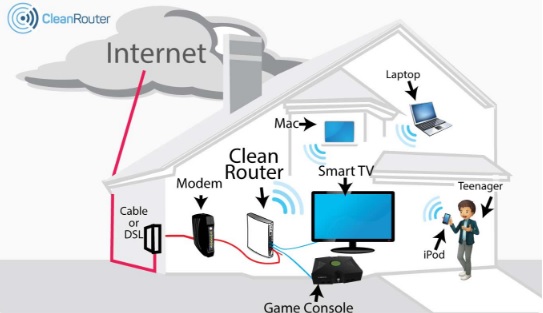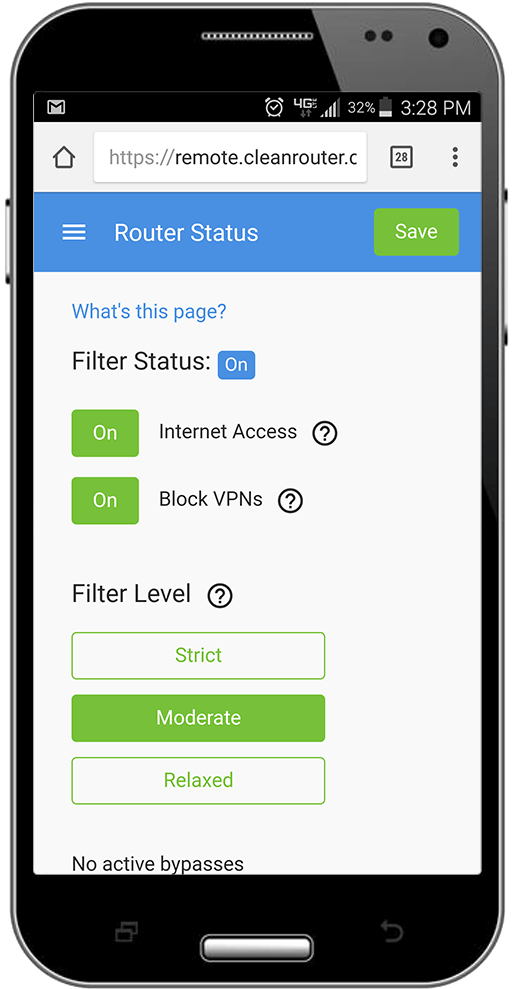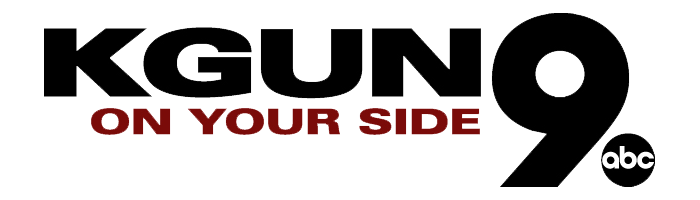

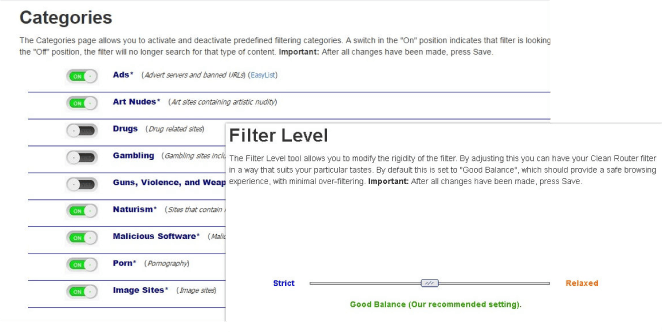
With extensive and easy-to-use controls, the Clean Router puts you in charge! Easily customize the Clean Router to your unique needs and taste.
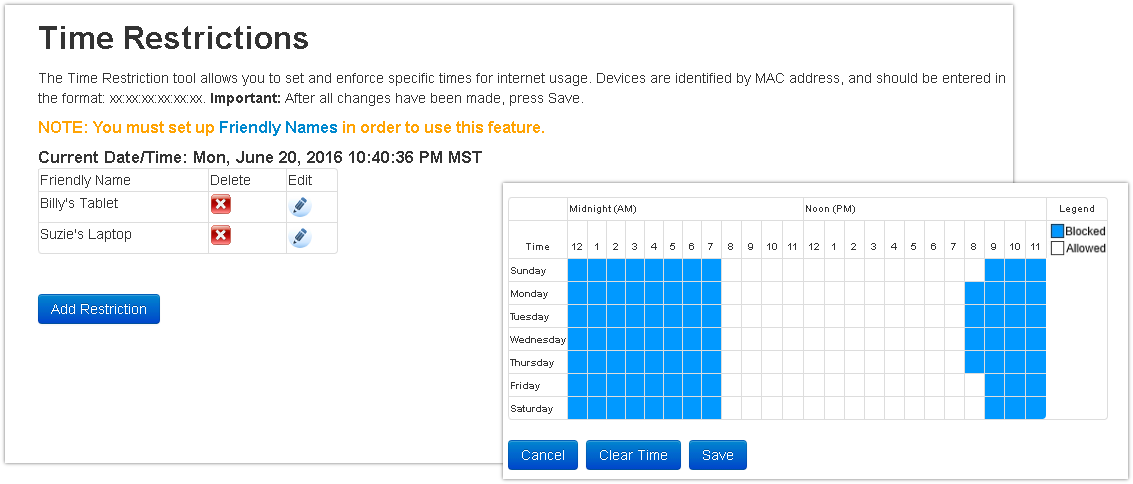
Time Restrictions
The Time Restriction tool makes it easy to set when internet access is allowed on your devices. Let the Clean Router help you enforce internet-free bedtimes, homework-sessions, and quiet hours.
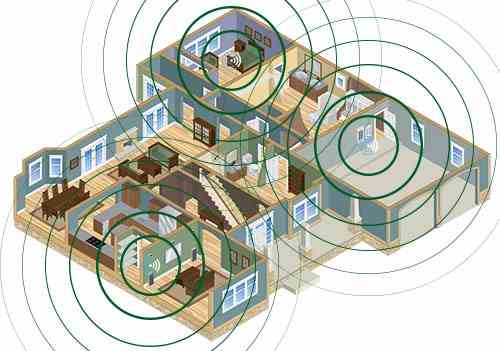
Clean Router Mesh Nodes
With Clean Router and 2 Mesh Nodes most homes will experience a clean and strong wireless signal throughout. No more dead zones! No more complaints about weak wireless signal.
- Easy to setup
- Reliable
- Cost effective