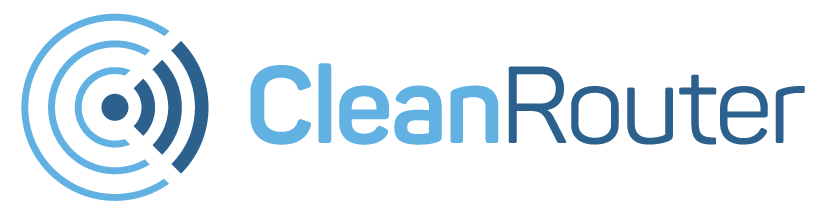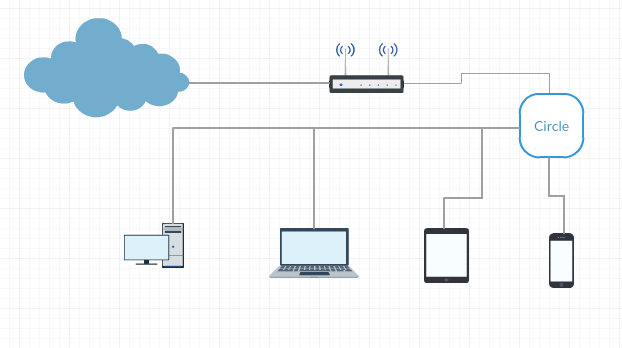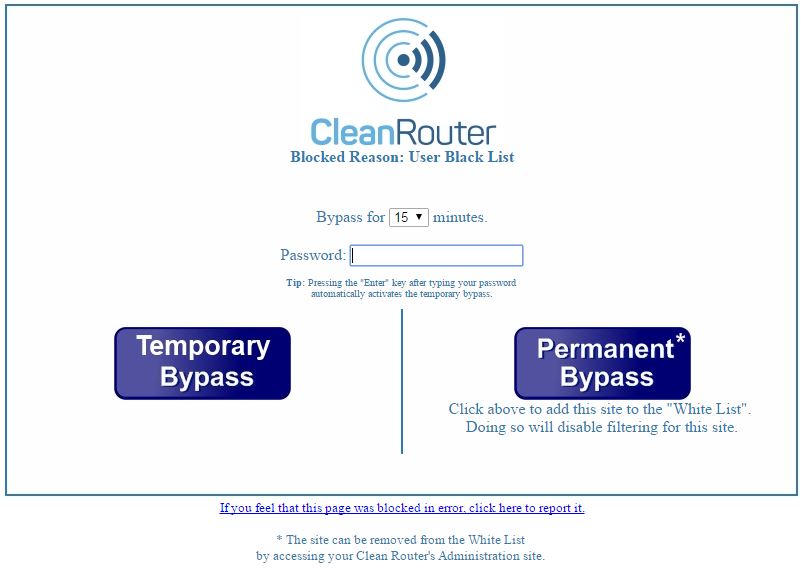“I have heard of/used/tried and hated Circle. How is Clean Router better?”
If you have been researching online filtering options, you may have heard or read a bit about Circle, another online parental controls system. However, after trying Circle ourselves, we believe Clean Router can offer a superior filtering experience to Circle. In spite of a few similarities, Clean Router significantly differs from Circle in ways that will impact your family’s online peace of mind.
1) Circle’s complicated installation- Setting up Clean Router is as easy as plugging in a router, and our friendly support team walks every new customer through it. Installing Circle, though, was a multi-step process involving app downloads and connecting through multiple networks. For busy parents or grandparents, especially those not confident in their tech skills, Clean Router is faster and easier.
2) Circle’s fundamental design is flawed – Unlike Clean Router, Circle is not a router. Users plug into Circle into the network, and it uses something called ARP-spoofing or ARP-poisoning. Simply put, it tricks everything in the network to talk to Circle instead of your wireless router.
So what? The additional device adds an extra “hop” for all of your network traffic. Circle causes quite a bit of extra latency to all of your web traffic, slowing down the whole network. Circle also uses an old wireless protocol (802.11n), which also hurts your internet speed.
Speed aside, this ARP-poisoning also causes other problems. Many devices are incompatible, and we have even heard users report that Circle broke their entire network!
3) No filter – Unlike Clean Router, which checks every website in real-time, Circle does not filter online content. Users can block certain categories of apps and create lists of approved and blocked websites, but we all know that the internet changes daily. Clean Router’s IntelliFilter checks every packet that is coming thru from the DNS layer all the way down to the very content itself. We also were disappointed in Circle’s “blocked” page. No reason is given for blocking a website, and the page itself scrolls through Disney content and links to Instagram and Twitter. Parents can imagine how distracting this would be for a kid trying to concentrate on homework, and some of the content presented on the blocked page, while not pornographic, was not quite kid-friendly.
4) No dynamic filtering – Circle asks you to label a website as “good” or “bad.” Clean Router understands the internet just does not work that way. What do you do with a site like FoxNews or MSN? Not all the content may measure up to your family’s media standards, but blocking an entire news platform would inhibit your online experience. This is why dynamic filtering is so important. To ensure your family’s online safety, Clean Router checks every word and every picture of every website accessed on your internet network in real-time.
5) No support – Need help configuring your filtering or figuring out what URL needs to be white-listed to get a particular site to work? Have a question about this feature or that feature? Good luck getting in touch with Circle! The website doesn’t list a support phone number, an email address, a chat option, or any other contact method. Clean Router provides award-winning US-based support. Skeptical? Give our guys a call at 520-445-4673, shoot us an email at Support@CleanRouter.com, or go to our website and chat with us live. We won’t be shy about besting Circle in this area!
6) iOS- and Android-only controls – The only mechanism that Circle provides for controlling your kids’ devices or managing your network is through an iOS or Android app. Need to access from a computer? No luck. On the other hand, Clean Router allows you to access your account from any computer or mobile device!
7) No emailed reports – Clean Router delivers a PDF report to your email nightly informing you of each device’s internet activity. And, we just rolled out our full Smart Reporting v2 that allows you even more control over these reports! This is not a feature offered by Circle.
8) Limited scheduling options- Circle only offers three scheduling options for devices: “BedTime” (a time for the internet to turn off for the evening), “Time Limits” (a limit on how much time each device can spend online per day), and “Pause” (turn the internet off temporarily). Clean Router’s scheduling feature allows users to set a schedule for each device in their home for any time of day and any day of the week! For example, if dinner time is always from 6pm to 7pm, you can automatically set the internet to turn off at 6pm every day. If you would like to offer more screen time on Saturdays than Tuesdays, Clean Router (but not Circle) lets you set a different schedule for each day of the week!
8) Keywords – Tired of your kid going to every Minecraft site? Enter “minecraft” into the keywords list, and Clean Router will block any site containing those words. For Circle users, respite from Minecraft requires hunting for hundreds of different domains and websites.
9) No YouTube filtering– With Circle, you’ll have to allow YouTube in all its sleazy glory or block it completely. CleanYouTube, our YouTube filtering service, offers your family the best of YouTube!
10) The bypass option– If you hit a page and need to bypass Circle, you’ll need to..
*Sign into the controls on Circle on your phone (since it doesn’t have any web controls)
*Add the website to an approved list
*Wait approximately 60 to 120 minutes (yes, 1 to 2 hours) for the page’s cache to clear
*Go back to your site.
And then, you have to remember to go and turn it back off!
Our bypass option made to be used– simple, fast, and secure.
For example, Victoria’s Secret is a popular resource for women’s clothing and cosmetics, but you may not want your twelve-year-old lingering over the sexy photos. When my wife needs to go there, this is what she sees:
My wife can enter the password, choose 15, 30, or 60 minutes, and hit the Temporary Bypass page. Clean Router will unblock the site for the amount of time designated. She can do her shopping and leave without having to worry about remembering to re-block the website. In the time Circle users need to unblock a site, my wife can finish shopping, give herself a pedicure, AND go for a run!
11) Circle is “by Disney” – Circle has a content partnership with Disney. For users, this means Disney ads a-plenty and product-pushing galore. With such a direct funnel, be prepared for your kids to enter a whole new world of advertisements for the latest Disney gadgets and gizmos. After you have bought 15 copies of Frozen, and your kids have bought 20 episodes of “Hannah Montana” you might feel a little less hakuna matata. When you’re ready, Clean Router can help you let it go.
The Clean Router is truly the ultimate parental control, and we continue to work hard to make sure that your kids are safe online. We have taken industrial-level filtering and scaled it down to something easy for parents to use. If you need any help, our award-winning support team is here to help you achieve online peace of mind. Come partner with us to block all online pornography from your home and take back control of the internet today!