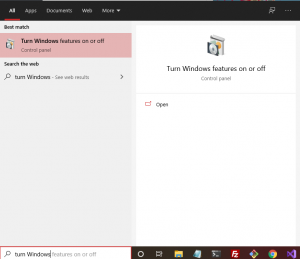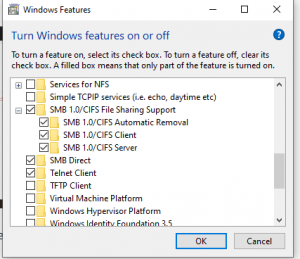Enable Samba Share(Windows 10) – for Pro and Small Business Model
Step 1. In Windows search bar, type: Turn Windows features on or off
Step 2. Check SMB 1.0 / CISF File Sharing Support
Pic: Step #1: Enable Feature
Pic: Step #2: Enable Samba support
Notes: To mount and use any USB drive on Samba Share network, format the USB in NTFS, exFAT, FAT or GPT – that support Linux. Any other format is not supported, for example: Apple HFS or APFS
Please make sure to reboot the router if you plug-in the USB after enable Samba Share.
Welcome to the Clean Router Support Video page! Below are some helpful tutorial videos, and feature spotlights. New videos are uploaded frequently; so check back soon!
Need some help or tips? Visit our tips page: Tips