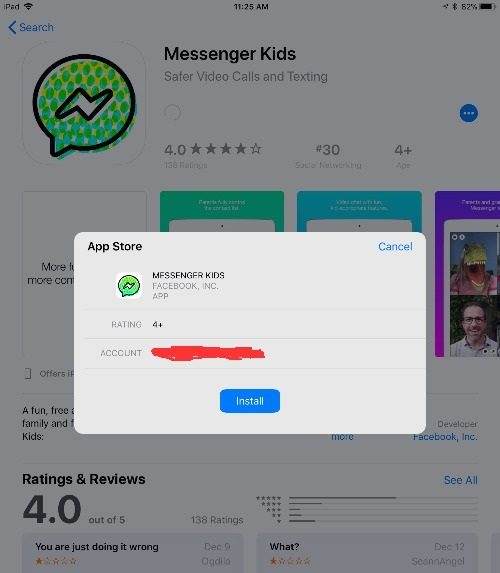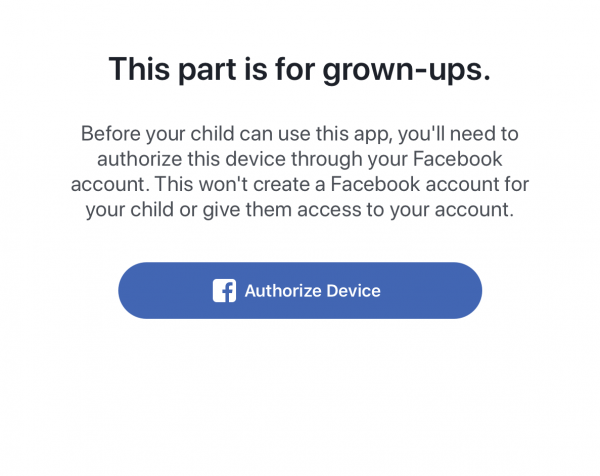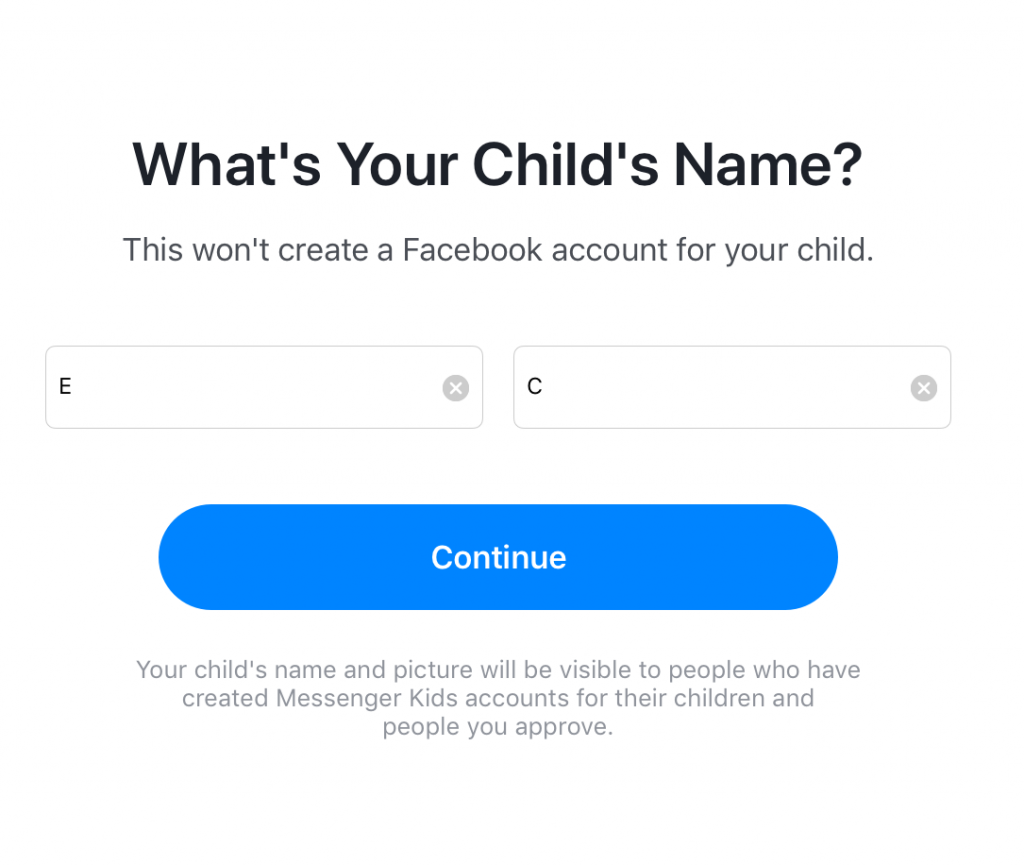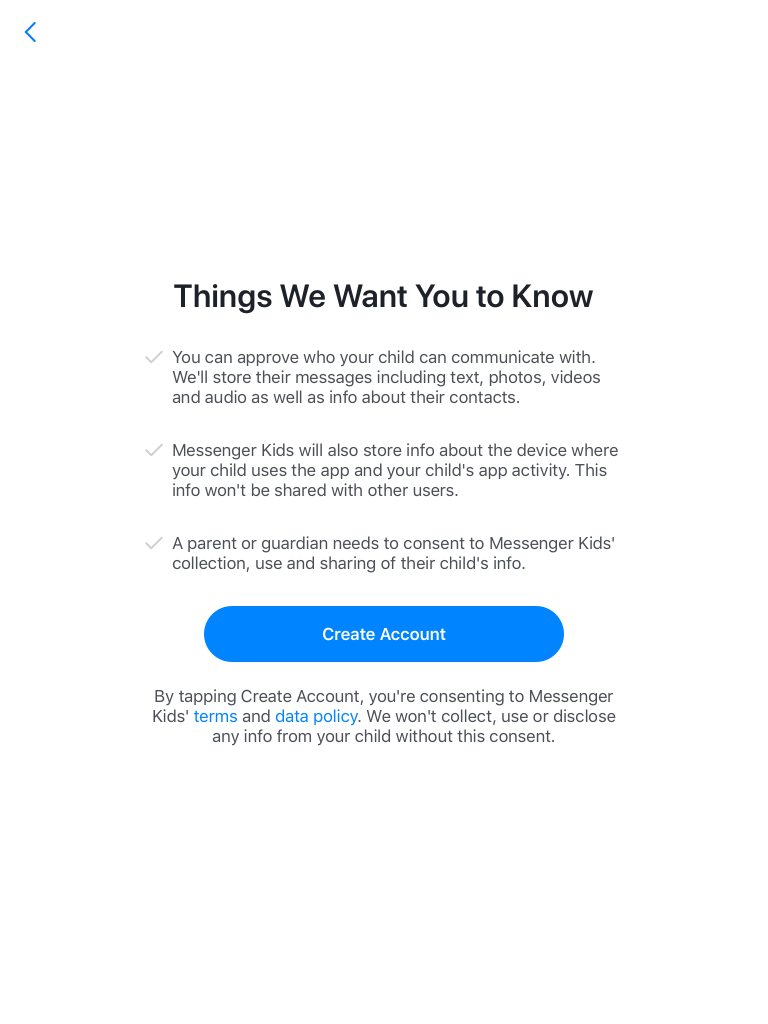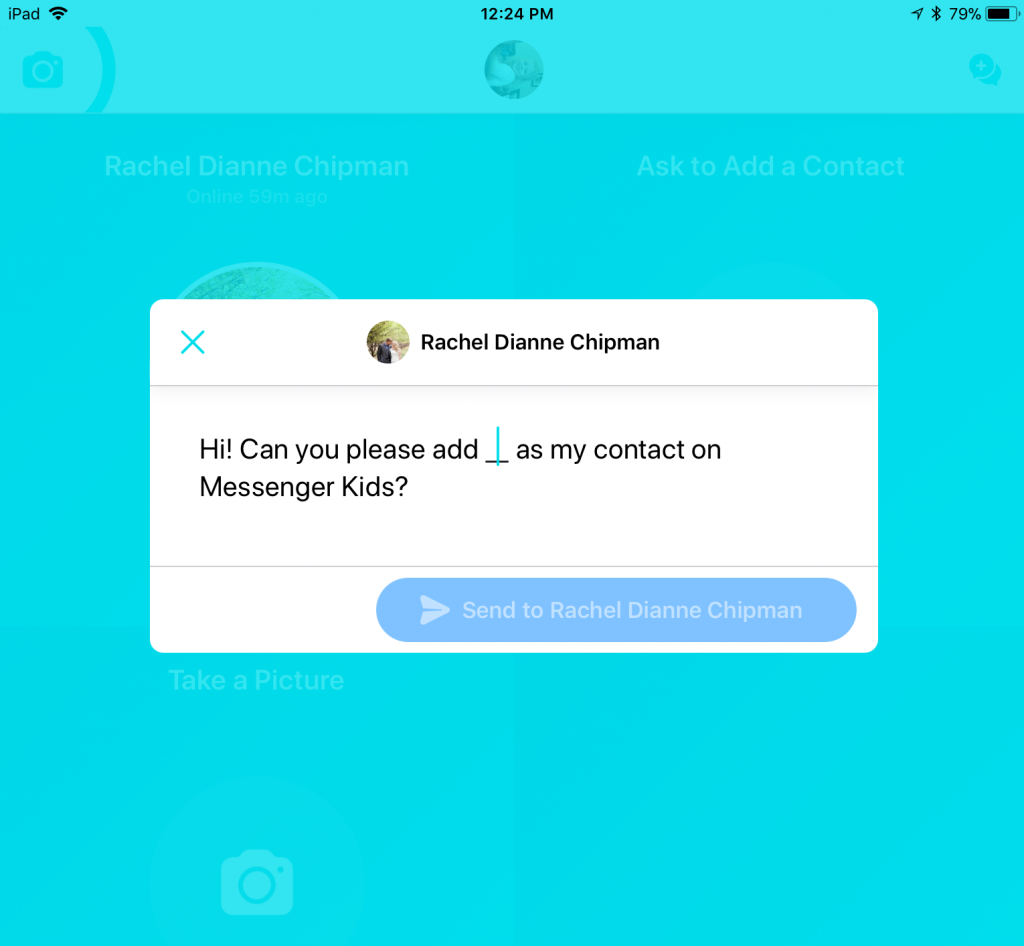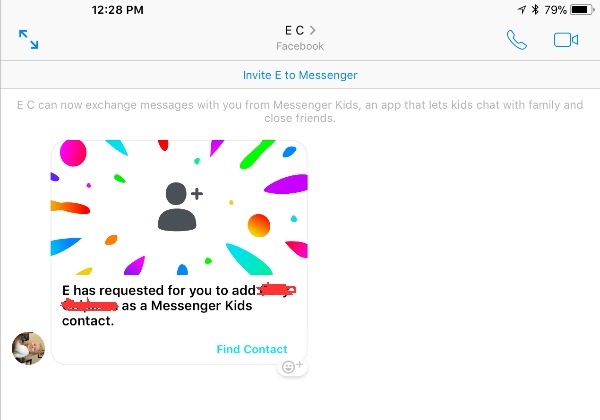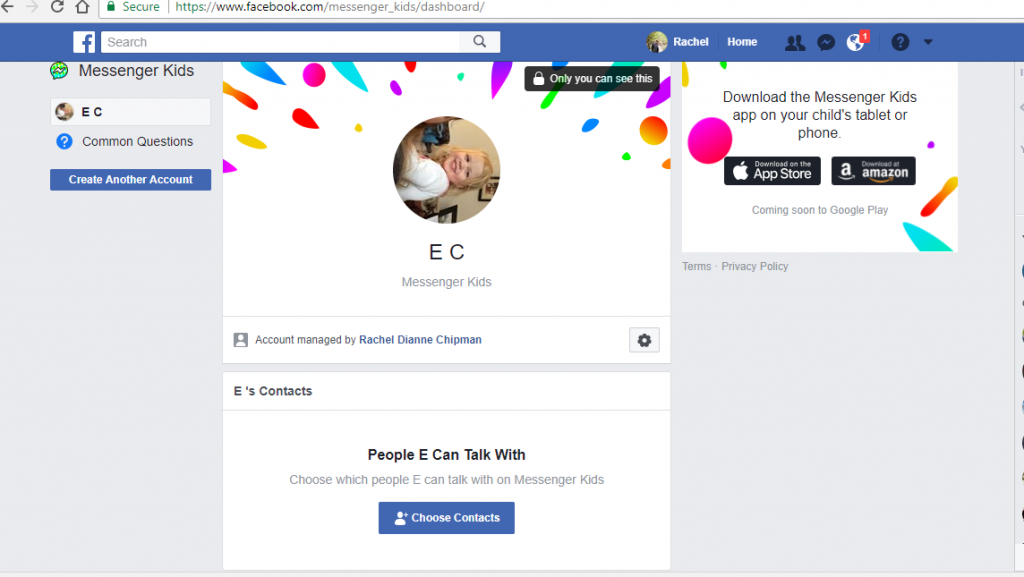Technically, the Children’s Online Privacy Protection Act (COPPA) prohibits websites from collecting information from kids under 13. This hasn’t stopped social media giants from trying to attract the tween crowd, though. Some turn a blind eye to underage accounts, some require nominal verification of parental approval. Most are filled with ads and marketing, much to the parents’ dismay.
The latest arrival to the tween social media scene is Kid Messenger, a messaging app developed by Facebook. Intended to be the kid sister of Facebook’s Messenger app, Kid Messenger allows kids to send and receive texts, pictures, and videos to and from a specific contact list created by the parent.
Here’s how it works:
You start by downloading the Kid Messenger app in the App Store (iOS) or the Amazon app store. As of right now, Kid Messenger is not available in Google Play.
Then, log into an existing Facebook account.
Enter the child’s name. Both first and last name are required, but it will accept initials in place of the full names.
Parents see a brief rundown of how Messenger Kids works and must accept the terms and conditions to create the account.
Your child is asked to take or upload a profile picture, then the account creation process is complete. The home page lists, you, the parent, as the only contact and the only person your child can communicate with through the app.
If your child wants to expand his contact list, he will click “Ask to Add a Contact,” and this message will appear:
He will type in a name and click send. You will receive this message in your Messenger app:
Click Find Contact, and you will be redirected to your Facebook account. The Facebook friends you frequently interact with will appear automatically with a blue “Add” button next to their names. Or, you can type a name into the search bar. Either way, click “Add” to add this person to their contact list.
You can also manage the Kids Messenger accounts linked to your Facebook account by selecting the Messenger Kids option from the Explore menu.
As far as options for your kid’s first social media platform, Kid Messenger is not a bad choice. Facebook seems to have thought of every potential safety concern. The level of parental involvement is unprecedented (to my knowledge, anyway), which will help parents’ peace of mind. If parents don’t feel comfortable putting their kid’s real name or picture on the app, the app seems willing to accept pseudonyms and more ambiguous profile pictures. Of course, a kid could sign up with a friend’s Facebook account, but it hardly seems worth the hassle involved when he could sign up for a SnapChat account within seconds. Some parents may worry about data mining, but that’s an inescapable problem with any online activity, and the app doesn’t require any verifiable personal information. Kid Messenger also contains no advertisements– a rarity in today’s online world!
If Kids Messenger satisfies kids’ desire to send funny pictures, it’s certainly better than Instagram or SnapChat. The most likely problem parents will encounter is kids wanting to move on to cooler apps.
Keeping your kids safe online is a full-time job– and you’re busy! Let us help!