Windows 11 comes with more restrictive install requirements when compared to its predecessor, including restrictions on older processors as well as requiring an internet connection and Microsoft account. Luckily, there are workarounds that allow for upgrades to Windows 11 on unsupported CPUs, and the company isn’t blocking those circumventions. But, if you’re looking to do a clean Windows 11 install and configure the system with just a local account, you can now do that easily with a tool called Rufus.
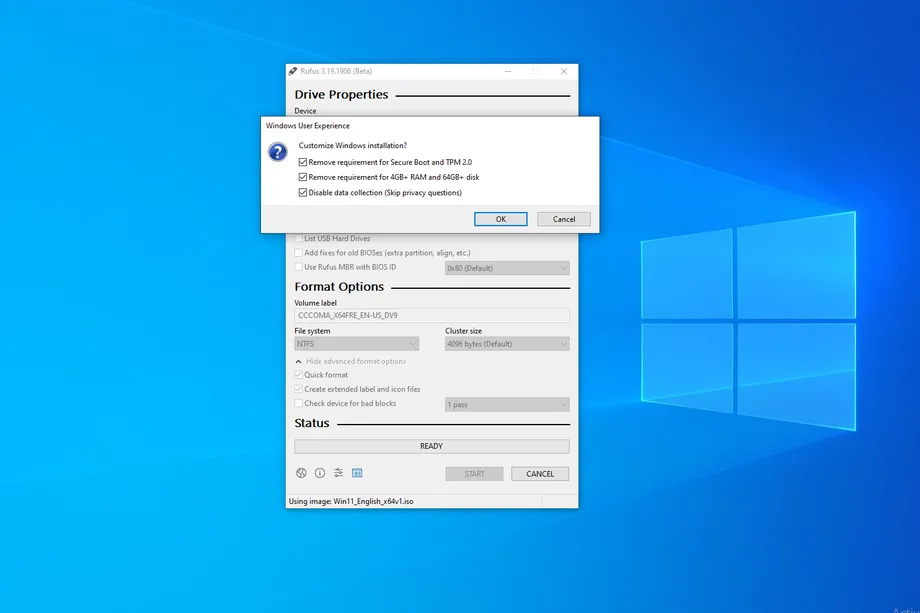
Windows 11:
The app has been long used by IT departments to quickly create bootable Windows installers. The latest beta release, as reported by Ars Technica, now has the ability to remove the requirement of an online Microsoft account, alongside other circumventions. It can bypass computers that lack TPM 2.0 (including Intel Macs), computers that have less than 4GB of RAM or 64GB of storage, and you can also automatically disable data collection.
Conclusion:
You’ll still need to keep your computer fully offline during setup in order to skip the Microsoft account requirement, just like in previous methods. But the Rufus method makes it much easier by skipping manual registry edits, plus the software is free and open source.
If you’re a parent of guardian looking to buy a router for home, look no further! Cleanrouter’s wifi router is the only router you will need for all your parental control needs. It’s a safe router that offers you features like wifi filters, parental control, control wifi access, router controls etc. It even lets you put time restrictions, get email reports, block content by keywords and YouTube filters.
