Netflix Two Thumbs Up Button. Because two thumbs are better than one? Netflix is introducing a new button to help the streaming service curate your homepage with even better recommendations: Two Thumbs Up.
Netflix Two Thumbs Up Button:
The new feature will join the existing Thumbs Up and Thumbs Down controls that already help Netflix understand what to show individual subscribers. But Two Thumbs Up will allow users to indicate that they really liked something, and the company says that it’s been a highly requested feature within the experience.

Netflix’s Statement:
“Consider Two Thumbs Up as a way to fine-tune your recommendations to see even more series or films influenced by what you love,” reads Netflix’s announcement. “A Thumbs Up still lets us know what you liked, so we use this response to make similar recommendations. But a Two Thumbs Up tells us what you loved and helps us get even more specific with your recommendations.”
“Members have never had as many great entertainment options as they have right now,” Christine Doig-Cardet, director of product innovation and personalization experiences at Netflix, said. “Being able to find the shows and movies that you’re going to love is really important. We want to continue to make Netflix the place where it’s easiest to choose something to watch.”
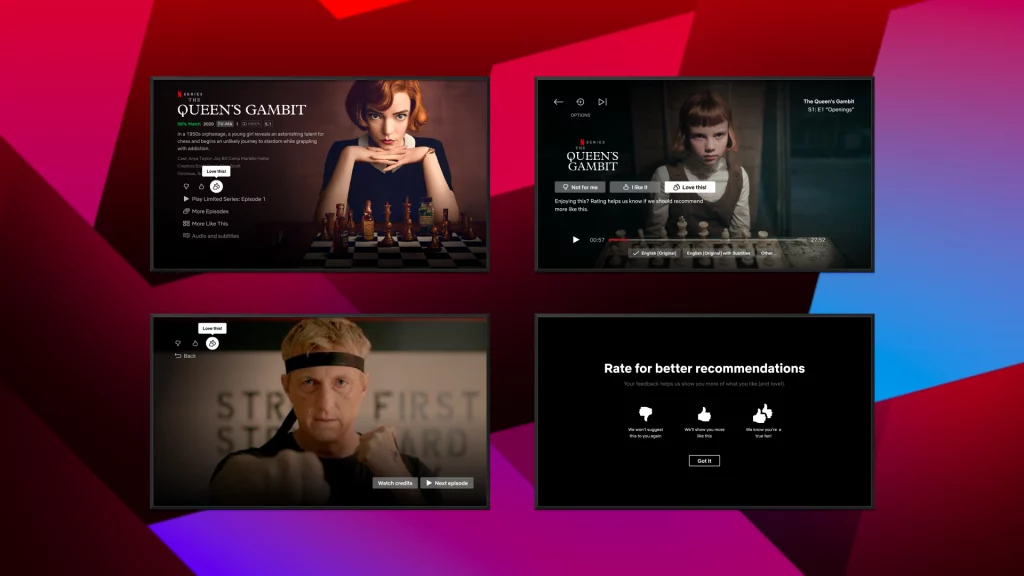
Netflix Two Thumbs Up Button Vs. The Old Rating System:
Netflix ditched its five-star rating system in 2017 for the Thumbs Up and Thumbs Down system. Doig-Cardet says users didn’t feel that indicating which titles they liked and disliked was sufficient, and the new button should help subscribers better navigate Netflix’s gargantuan library of shows and movies by offering them a more nuanced way of liking titles.
Netflix currently serves up one of the most user-focused experiences in the streaming space, and it’s constantly testing new features and tools that help users find stuff to watch. The company introduced a Top 10 row in 2020, launched a Play Something feature in 2021, and widely rolled out the ability to edit the Continue Watching row on all devices earlier this year. According to Doig-Cardet, users can expect to see more customization tools and features coming down the pipeline.
“We hope to end choice fatigue with new features that we’re adding this year,” Christine Doig-Cardet says. “It’s a huge part of where we want to invest — providing those mechanisms to give more of the control back to the user to help tailor their experience to their personal taste.”
The new Two Thumbs Up button can be found next to the Thumbs Up and Thumbs Down buttons on Netflix’s web, TV, Android, and iOS interfaces beginning today.
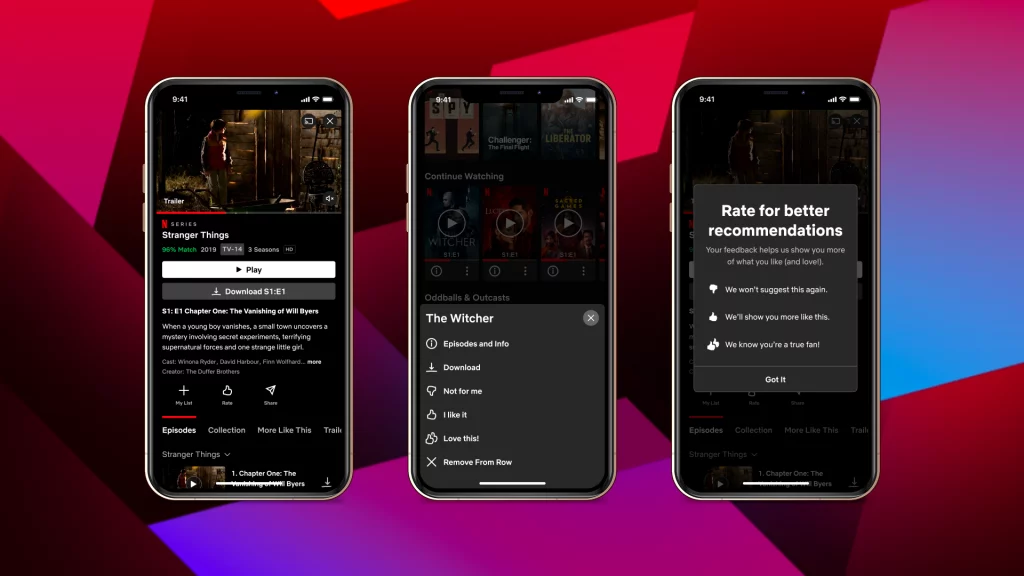
Conclusion:
This, of course, makes good business sense for the content creation juggernaut; more shows and movies that subscribers love translates directly to more time spent in the app, and less time those same paying customers spend thinking about cancelling their subscriptions.
Also, at least theoretically, it’s also a win for subscribers who can now emphasize that while they like Johnny Mnemonic, they love Nicolas Cage in Jiu Jitsu. These, after all, are distinctions of great importance.
If this latest experiment with user feedback goes well, perhaps Netflix will continue tweaking its recommendation system — perhaps by adding even more thumbs, maybe even three, for a total of five?
If you’re a parent of guardian looking to buy a router for home, look no further! Cleanrouter’s wifi router is the only router you will need for all your parental control needs. It’s a safe router that offers you features like wifi filters, parental control, control wifi access, router controls etc. It even lets you put time restrictions, get email reports, block content by keywords and YouTube filters.
