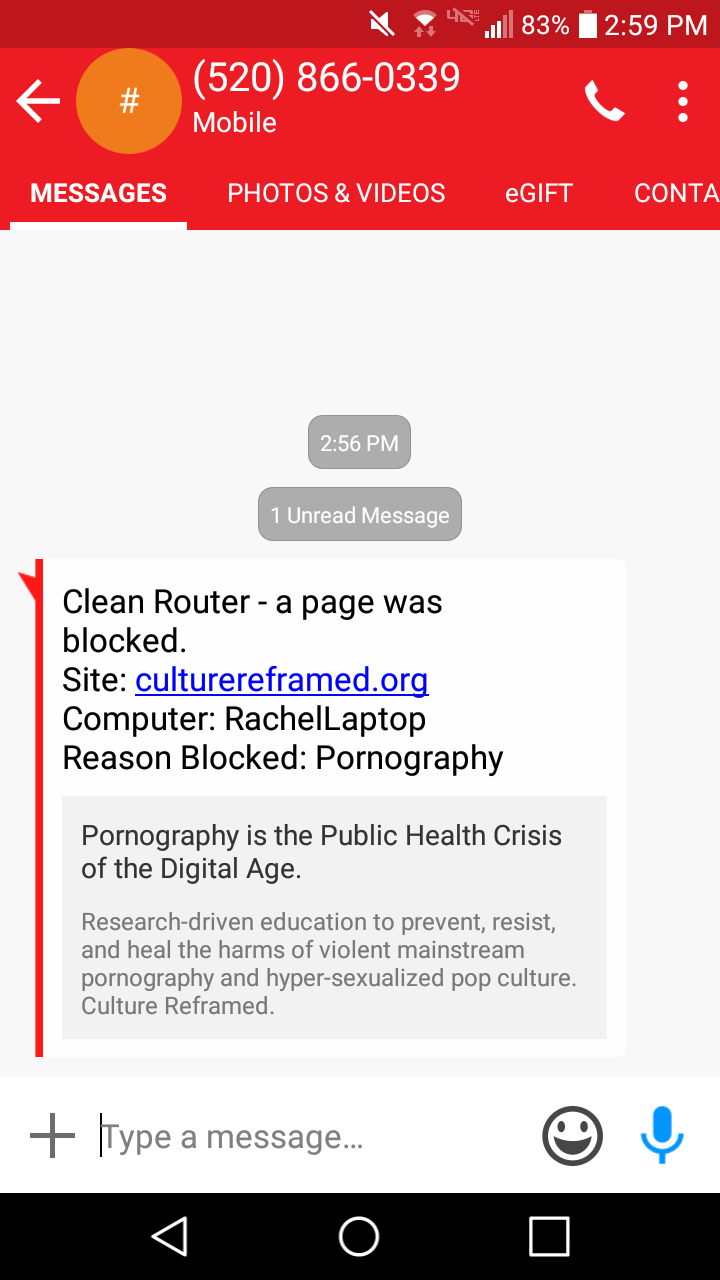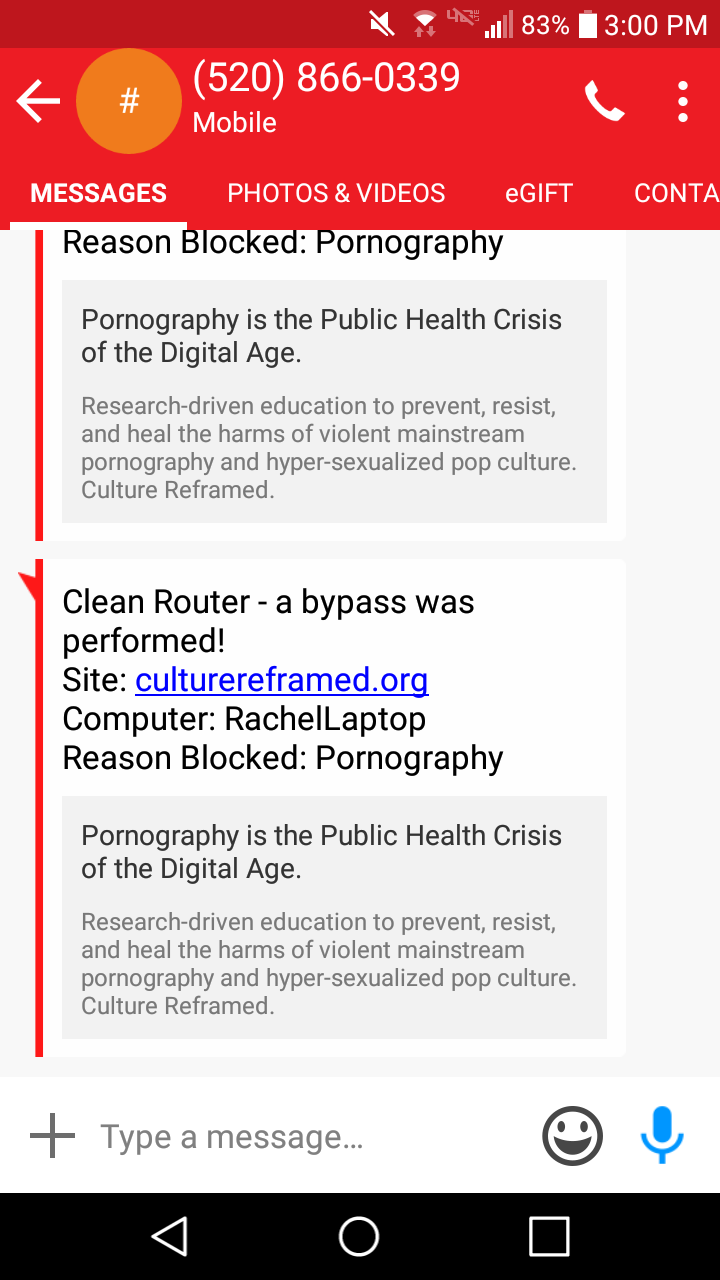Wouldn’t you want to know instantly if your kids saw pornography? Now Clean Router will text you whenever your kids try to access a blocked website or bypass your filter!
Here’s how it works:
First, enter your phone number in the setup wizard. By default, text notifications are enabled.
You can adjust which numbers get texted as needed in your Clean Router settings (Settings.CleanRouter.com). On the Clean Router menu, select Reporting, then Notifications.
As you can see, this is also where you customize your email notifications.
After doing the setup wizard, you will receive this text:
Now, if someone connected to your network tries to access a blocked website, you’ll get a message.
The text will list which website Clean Router blocked, which computer or mobile device tried to access the website, and why Clean Router blocked the page. (Note: Don’t forget to name all the devices in your home at Settings.CleanRouter.com! Select “My Account” then “Device List” on the Clean Router menu. If the device isn’t named, the text will list the IP address.)
Then, if someone enters the password and bypasses the filter, you’ll get another message.
Follow the Clean Router proven process to block all online pornography from your home!
Complete the set-up wizard
Name your devices
Enable text and email notifications
Customize time restrictions
Bookmark Settings.CleanRouter.com
This week, take $30 off Clean Router Pro! Enter the code FALL17SALE at checkout.