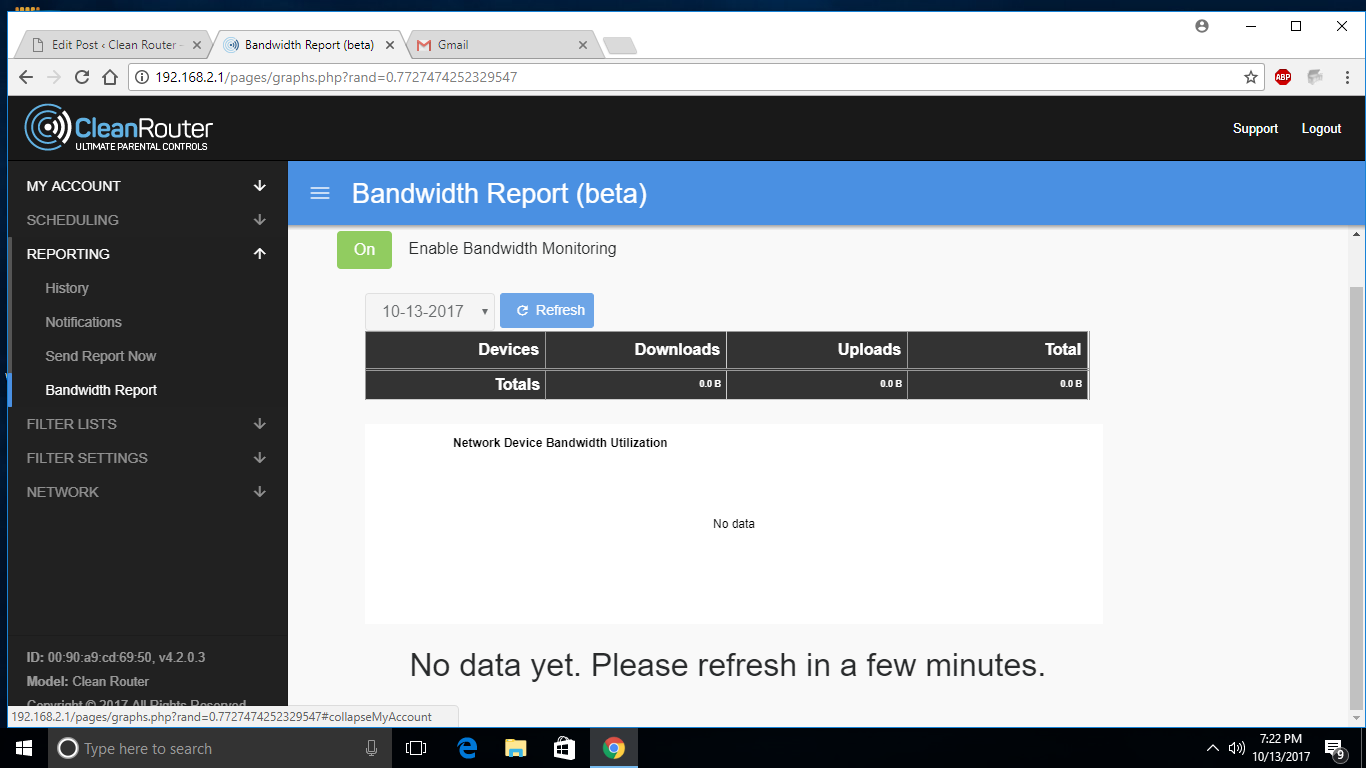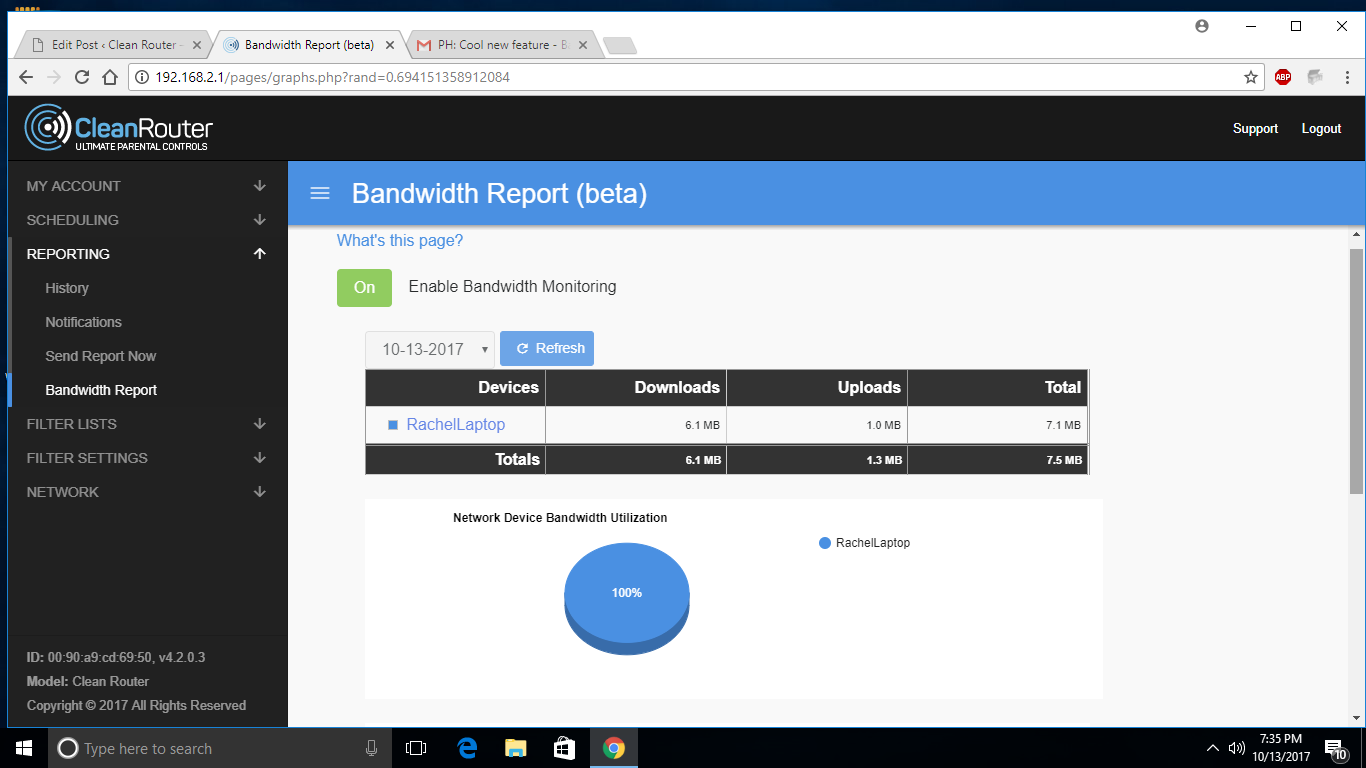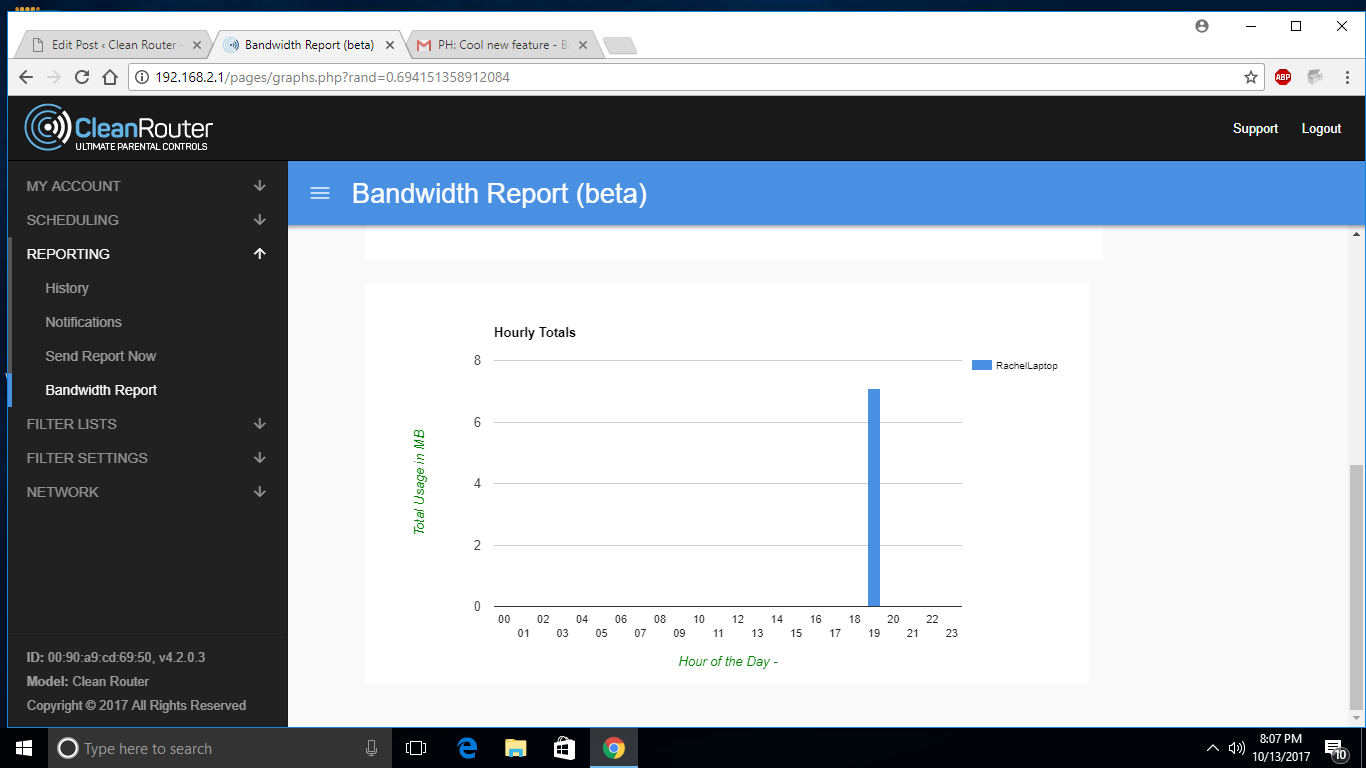You pay for 100 megabytes per second (or 75, or 50, or 25), and yet your internet still feels slower than your kid on his way to bed. What gives? Now you can pinpoint the culprit behind your glacial internet speeds.
Ready? Let’s get started!
Step one: Log into your Clean Router account. Did you know you can log into your Clean Router account from anywhere at settings.cleanrouter.com? If you don’t have a Clean Router, go to CleanRouter.com and order one. Go on, we’ll wait!
Step two:
Select “Bandwidth Reporting.” It’s under “Reporting” in the navigation bar.
Step 3: Enable bandwidth monitoring by clicking the green button.
Your screen will look like this:
Clean Router has started monitoring your bandwidth, but there’s nothing to see yet. Hit refresh in about 10 minutes.
Scrolling down…
You can see which devices are online, how much bandwidth each device is using, and how much bandwidth is used per hour on your network. If you keep the bandwidth monitoring enabled, you can use the drop-down menu to see the data for previous days.
We are gradually rolling this feature out to all Clean Router users. Many of you already have this feature available; if you don’t see the Bandwidth Reporting option on your navigation bar, check back in a few days. Either way, everyone will have it within the next couple weeks!
Take control of your internet speed today!