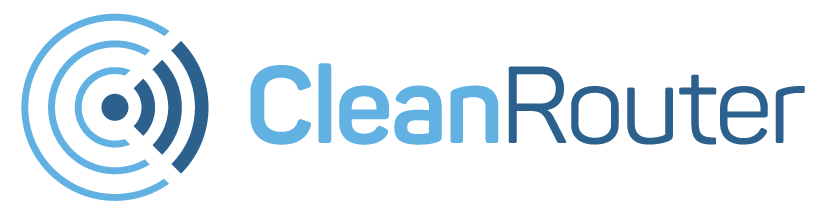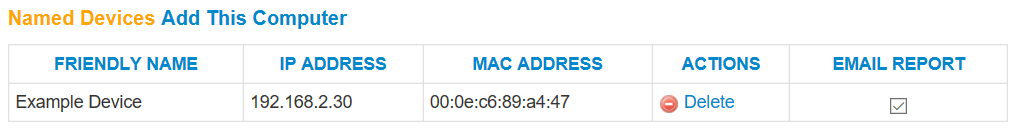Parents love how Clean Router records the browser history of all connected devices and provides daily email reports to keep them in the loop. In our latest update, we have improved this feature to make it even more user-friendly!
Clean Router users can now select which devices are included in the web browsing email report. This feature will allow users to remove overly chatty, and non-relevant devices from their reports, making them much easier to read. This is perfect for devices such as:
– Streaming boxes (i.e. Roku, Amazon FireStick, ChromeCast)
– DVRs
– Security camera systems
To change which devices are included in your email report, simply visit the “Friendly Names” page inside the Clean Router admin portal, and check (or uncheck) the “Email Report” box.
That’s it! Your daily email report is now more streamlined and customized to your family’s needs. Keeping tabs on your family online just got even easier!
Don’t have a Clean Router?