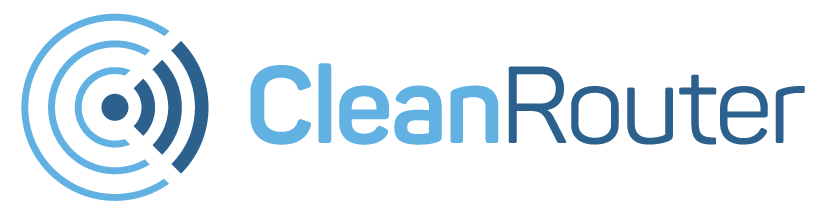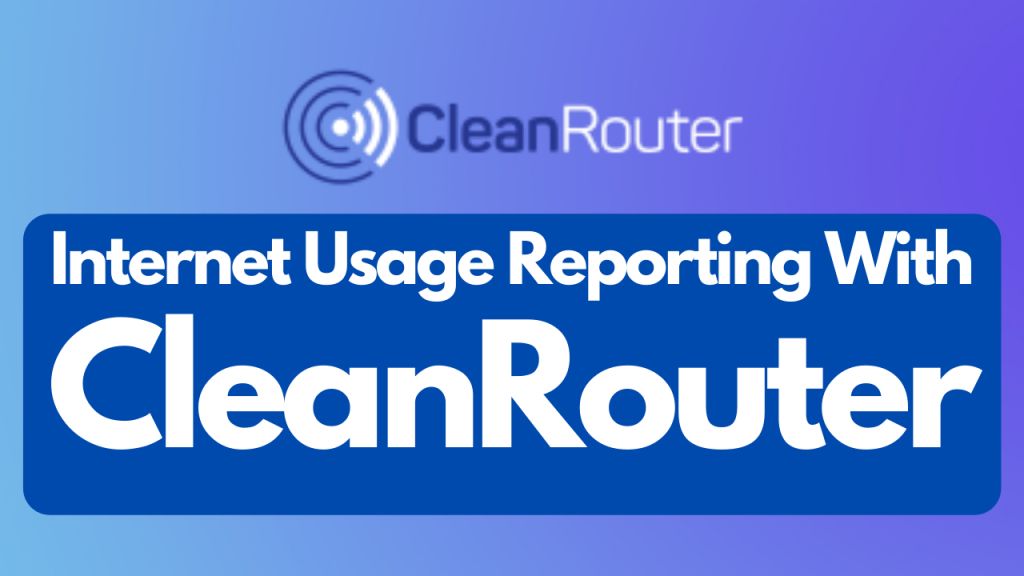Have you ever wanted to control and manage your the wifi network at your home remotely? Maybe you want to keep track of what websites your kids are visiting, or restrict internet access on certain devices. Maybe you just don’t want them to stay up all night watching cat videos because it’s a school night. Or you want to make sure that all adult content is filtered on the internet. Well you’re in luck! Because with CleanRouter you can do exactly that and more.
As a parent or guardian, if you ever wanted to schedule internet usage for your family or limit the internet, then look no further. Because cleanrouter allows you do exactly that in great detail. You can see what devices have accessed what websites at what time with the ability to black or whitelist one with just a tap. Furthermore, you can also get push notifications for when a device accesses a particular website, via text and email. Visit the website to learn more!
How to Access Reporting on CleanRouter:
Follow these steps:
- While connected to your router, go to 192.168.2.1
- Login to your account.
- Click on Reporting in the menu on the left.
- Select History.
- On this page, by default, you’ll get a list of all devices visited by every single device on a particular date. (You can apply filters such as device, date, status and website URL from the top)
- You can whitelist or blacklist a website by select the ‘B’ or ‘W’ next to the website URL.
- In the ‘Notifications’ tab under the ‘History’, you can enable or disable daily reports for a given device.
- In the ‘Send Report Now’ section under ‘Notifications’, you can email yourself a detailed report of internet usage.
If you’re a parent of guardian looking to buy a router for home, look no further! Cleanrouter’s wifi router is the only router you will need for all your parental control needs. It’s a safe router that offers you features like wifi filters, parental control, control wifi access, router controls etc. It even lets you put time restrictions, get email reports, block content by keywords and YouTube filters.