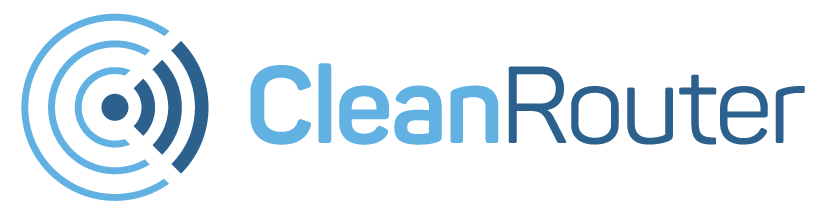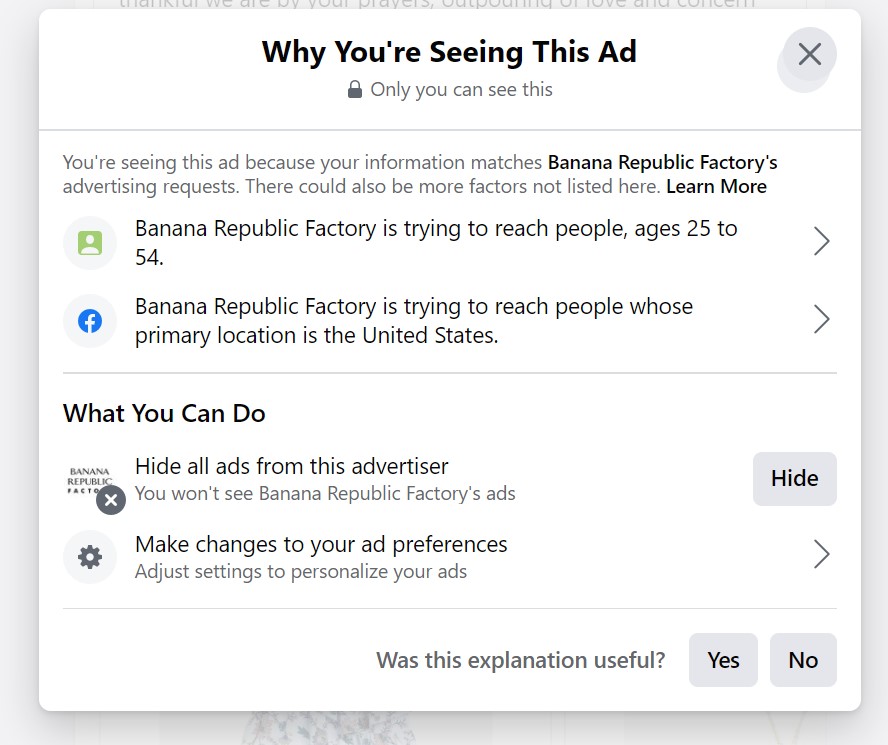It’s happened to all of us. You get online hoping to see someone’s new baby or a clever meme, but after a few gory hunting photos and some even bloodier political posts, you log off with a bad taste in your mouth.
Many people don’t know they can curate their Facebook feeds by telling Facebook what they’d like to see more or less of. Parents, this is a great thing to do with your kids every so often– think of it as a Facebook parental controls feature.
1) Unfollow
The most straightforward way to weed out unwanted content from your Facebook feed is to use the unfollow button ruthlessly. You can unfollow people and pages by clicking the three dots in the top right corner of the post and clicking Unfollow [name of person or page]. The person (or page) can’t see you have unfollowed them, but you won’t see any of their posts on your feed. On the fence? Click Snooze instead, and you won’t see their posts for 30 days.
2) Hide
Most of us see the same 8-10 ads over and over again on our feed. Facebook advertising targets people based on their demographics: age, location, and interests. If you’re tired of seeing a specific ad, click the three dots on the top right corner of the ad and choose Hide ad. If you don’t want to see any more ads from the company, click Why am I seeing this ad? You’ll see this page here, which is actually a really interesting snapshot of how Facebook uses your data to market to you.
If you’re only interested in getting rid of Banana Republic ads (for example), you can just click Hide and be done. This is the most effective way to block porn website ads. But, you can also click either of the top categories and remove the information that Facebook has been using from your profile or click Make changes to your ad preferences and quickly hide ads from companies you’ve interacted seen recently. You can even choose to see fewer of popular ad topics, like politics. Check out the Ad Settings tab on the page to see and control how Facebook chooses which ads to show you– it’s pretty wild.
3) Report
If you see a downright nasty post, don’t brush it off. Reporting inappropriate posts to Facebook improves your feed AND everyone else’s. The reporting process is quick (less than a minute) and anonymous, so you’ve got nothing to lose. This is the best way to handle porn, violence, and inappropriate content.
4) Manage Favorites
Now that you have weeded out the content you DON’T want to see, you can tell Facebook what you DO want to see. Click the arrow in the top right corner of the page and select Settings and Privacy, News Feed Settings, then Manage Favorites. Facebook will show posts from pages and people you select on this page at the top of your news feed. You can have up to thirty pages and/people on your Favorites list, and you can edit the list on this page any time.
For more tips on parental controls, how to block or curate social media platforms, or block porn, check out these other posts on our blog!
Clean Router is the only parental controls router on the market with easy to use custom controls, cutting edge security, and top-notch support. Questions? Call us at 520-445-4673 or email us at support@cleanrouter.com!
Order your Clean Router today!