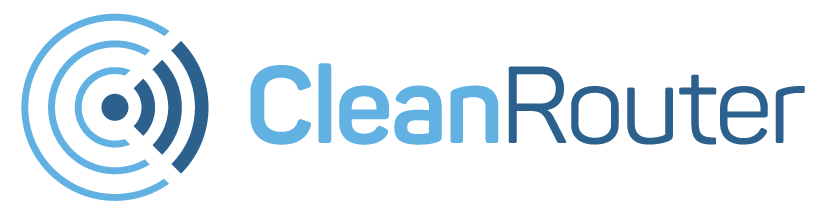iOS 16 image cutouts let you cut photos of people, pets, and objects out from their background with a couple of easy steps — thanks to a new feature in iOS 16.
iOS 16 image cutouts:
While the lock screen is one of iOS 16’s marquee features, there’s another fun addition that’s a little less obvious: the ability to easily cut out subjects from pictures. It’s a way to easily separate a subject from a background and quickly share the results or paste them into applications. What would usually take considerable time and effort when using photo editing software can be done with a couple of easy steps in iOS 16. It’s surprisingly good, and you can easily share the results with your group chat for maximum entertainment. Here’s how it works.
How to create iOS 16 image cutouts:
These steps have been test to work on both, an iPhone 11 running iOS 16.0.2 and an iPhone 14 Pro running iOS 16.1 developer beta three.
- Open Apple’s Photos app.
- Find a picture in your camera roll with a subject that you want to isolate and cut out, like a person, pet, or a prominently featured object.
- Long press on the subject until you feel a haptic buzz and see a white border appear, identifying your subject.
- From here, tap either Copy or Share.
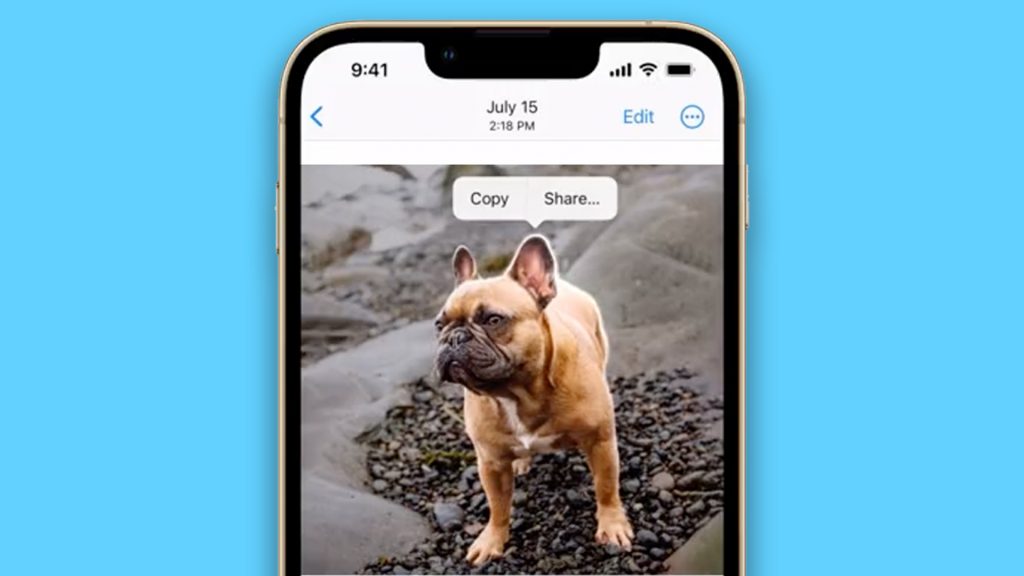
Conclusion:
Ever since recently, it was very hard and time consuming for the average person to replicate this, regardless of the device whether they used an iPhone, mac, windows or android. The only easy way available was paid apps and websites which is why, it’s very nice to see that this feature is implemented in the iOS 16 update, is completely free and is super fast.
If you’re a parent of guardian looking to buy a router for home, look no further! Cleanrouter’s wifi router is the only router you will need for all your parental control needs. It’s a safe router that offers you features like wifi filters, parental control, control wifi access, router controls etc. It even lets you put time restrictions, get email reports, block content by keywords and YouTube filters.