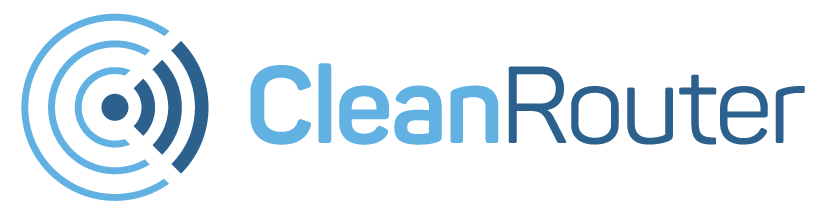WhatsApp Undo Button:
WhatsApp Undo Button – WhatsApp has rolled out a new feature that allows users to restore deleted messages on the platform. Accidental Delete grants users a five-second window to bring back messages, acting as a safety net for WhatsApp users to correct mistaken deletions or reselect how they want a message to be deleted.
WhatsApp Undo Options:
There are currently two options available for deleting messages on WhatsApp: “Delete for me” (which hides the message from yourself but keeps it visible for everyone else) and “Delete for everyone.” Previously, if a user accidentally selected “Delete for me” instead of “Delete for everyone,” there was no way to access the message and select the correct deletion option — a distressing situation if you need to remove something sensitive from a group chat. Five seconds may not be long, but it’s enough time to quickly fix an uncomfortable mistake.
The feature is automatic, appearing as an “Undo” button on a floating bar at the bottom of the app after a user selects “Delete for me” on a message. From our testing, Accidental Delete only works with messages deleted for the user, so there’s still no way to restore messages deleted for everyone in a group chat. Once a message is restored, you can either choose to leave it up or else delete it again — for everyone this time.
Conclusion:
The feature started rolling out in beta around August this year but is now officially rolling out across iOS and Android. Because of this update, If you accidentally delete a message just for yourself rather than the whole chat, you now have the option to fix your mistake.
If you’re a parent of guardian looking to buy a router for home, look no further! Cleanrouter’s wifi router is the only router you will need for all your parental control needs. It’s a safe router that offers you features like wifi filters, parental control, control wifi access, router controls etc. It even lets you put time restrictions, get email reports, block content by keywords and YouTube filters.