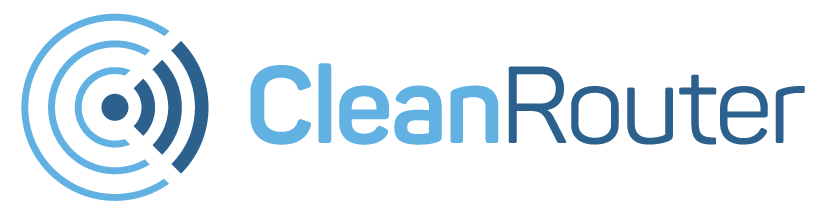- Try visiting this web address while connected to the Clean Router:
- If you reach the Clean Router sign in page, attempt to sign in
- If it states that your password is wrong, please follow the steps in this video
- If you have customized the router’s local IP address to another number, you would use that alternate number instead (ex: 192.168.3.1/login.php)
If you are connected to the Clean Router and the above steps do not work, please contact our
support team right away.