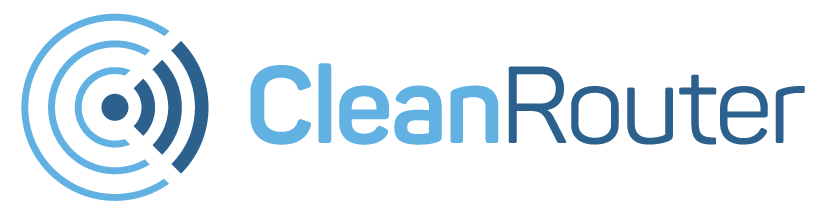Internet safety is important. Filtering your internet is responsible parenting. It doesn’t matter if you have to spend an extra few minutes waiting for your page to load and typing in passwords, right?
Wrong.
Your internet filter should protect your kids AND your sanity. That’s why Clean Router lets your device opt out from our filters.
Here’s how…
1) Visit cleanrouter.com
2) Click on “My Settings” at the top of the page.
3) Enter your administrator password.
4) From the menu on the left side of the page, select “Exclude from Filter” (under the heading Filter Configuration).
5) Enter the MAC address of the device you don’t want filtered OR click “This Computer” if you are on a device you don’t want filtered.
6) Hit “Save.”
It’s that easy!
You don’t have to choose between keeping your family safe online and having a great internet experience.