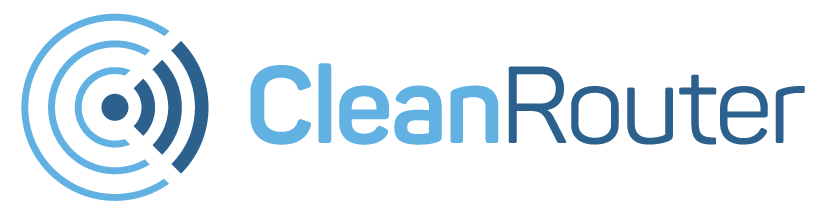Have a few minutes? This week’s testimonial is lengthy but completely worth the read.
“As a father of 3, I have quickly learned that the Internet is both a treasure and a threat. My children (7 and 5-year-old boys and 1-year-old girl) have taken to the Internet for both education and fun. My boys really enjoy watching YouTube videos and Amazon Prime kids movies. Despite their mom and I directly monitoring their Internet use and time, only allowing iPad online access when we are present with them, we still have to remind them that some content is not appropriate. We redirect them to stop watching or to change programs. Threats to privacy and personal safety are very real. I have read horror stories of children finding their way to pornographic sites, to violent sites or to social media stalking/abuse. They may inadvertently discover disturbing information/images or click on pop-ups without knowing what they really represent. The links could then navigate them to another site, download dangerous software or perform a number of actions. The American Academy of Pediatrics has a number of links on their safetynet.aap.org site and others can be found through healthychildren.org, which are helpful. However, what if the hardware/software worked together to help provide parental controls at your fingertips?
I have been using the Netgear N600 Router for the past year, which has served me very well. If you log in as admin, you can access safe apps and can set up blocks and parental controls. May routers may provide some add ones, some good and some bad. My current system was not pre-set to be safe. I would think that many would not utilize these features out of ignorance of them, naivety or out of laziness. Perhaps some think that ‘this cannot happen to me or my family.’ I take safety seriously and I will consider any option that keeps my children/wife protected. One such option is the Clean Router, which I have been given to review.
The device came shipped in a clean white box, with clear labeling. Opening the box, you will receive a yellow ethernet cable (5 foot), a Ktec AC adapter with 6-foot cord, an instructional single panel sheet, and the device. The Ktec AC adaptor is very wide, measuring 3 1/8″ by 1 5/8″ by 1 1/8″ and appears to be designed to plug into the bottom of a standard wall outlet. This is bulky, takes up a lot of plug real-estate and really does not play nicely with power strips that are in parallel. Power strip design is a big pet peeve of mine, especially when nearly everything now can be USB powered and have an inline control box if needed. I really appreciate when companies are mindful of the wall outlet Tetris that we must play with our gear.
The main device measures at 8 1/4″ long by 5 1/2″ wide by 1″ tall. The coloration is a classic play on black on white. This is eye catching and pleasing and should work with just about any decor. Along the front of the router, you will find the WPS button, the power LED, WIFI LED, Internet LED and processing LED. Along the back of the router, you have a yellow Internet (input) port, a black DC power port, a power on button and 4 black Ethernet output ports. The initial setup is incredibly easy. Start by unplugging your modem, then connect the power AC adapter to the router (not the wall), plug the Ethernet cable into the router and to the modem, plug in the modem power and then the router. From there, navigate to the provided 192.XXX.X.X/ (in the manual) and complete the setup wizard. They do provide you with further options for help through support
Before actually using the device, I wanted to learn more about it. Navigating to cleanrouter, you will see information regarding the Clean Router. The site is well designed and very easy to navigate. This device is designed to allow parents to manage all of the networked devices from one central control. This will filter and manage everything connected to your home. If Pornography is a problem in your life, this device may help you to self-police or to serve as a backup accountability partner. Parents can set filter levels for each device and log all activity per each device. You can receive emailed reports, block certain keywords, and filters You- Tube (SUPER EXCITED). The website further recommends that you try the CleanYoutube.io website. However, this feature is coming soon. The product promises that you can set time limits for each device. This may allow you to more easily enforce study time, bedtime and electronic time in general. Ideally, you can disconnect the entire home network and have total control over when the internet is accessible. There is an App, which can control the router at any time. This device promises to act as a filtering software, filtering device and provides mobile software and provides: History logging, email reporting, advanced web filtering, time restriction, keyword filtering, remote access, 1-click Internet disable, CleanYou- Tube Access, CleanSearch Access, Umbrella Coverage, 5-minute instal, Best US tech support, Universal Compatability, Easy Override, and is Tamper resistant.
All of these features sound amazing but come with a price tag of $12.99/month without the mobile access or $19.99/month with the remote control App, clean You- So, I plugged in the router, opened a Firefox browser on my desktop and typed in the http://192.XXX.X.X/ site provided. This brought up the installation wizard. If you did not restart your modem, this system will not work. You will need to restart the modem then plug in your router. I did this wrong on purpose and it provided a warning to restart the modem. Once I restarted the modem, the router connected and I received a notice “Your internet connection has been verified. Please click the button to continue.” You will then be asked to provide first/last name, email, secondary email, admin password, phone number, and time zone. You will then have to go through wireless settings. Then customize the router by either turning on/off search engine blacklist which blocks yahoo, Bing, and other search engines besides Google. This allows the company to more easily block content. You can blacklist YouTube and you can send daily email reports. You will get daily PDF emails regarding the previous day’s internet usage.Tube App and Clean Browser App. I was not too pleased about the idea of having yet another monthly subscription fee. However, they do provide a lot of benefit beyond the initial protection of the device itself. Further evaluation of the website shows you can get the CleanRouter basic plan for free with $9.99 shipping and handling. This will come with a 6-week access to the services. I called the company and talked with them about this. It seems that the software is built into the router and you are paying for the service and not the router. If you do not pay the premium, the features are not available. It seems that without the service, the router really does not serve you much good. I was informed that the tech savvy can flash the router, which may be a way around the software. I specifically asked why I would buy this device instead of an equally priced or cheaper option through Amazon or similar. I was told that I would be buying the services of the company, and the router provides them. For a free router that is a few models behind, yet provides a lot of safety protection, via the hardware and software combo, this is reasonable. It is not high end, nor a gaming rig. However, I still cannot see why a consumer would wish to buy the CleanRouter Pro and be forced into a service fee in perpetuity. If the goal is protection, the above idea makes plenty of sense.
My first test, with the new router, was to check a speed test. I navigated to the www.speakeasy.net/speedtest and selected Chicago (89.59Mbps down and 11.99Mbps up), then Seattle (45.44 Mbps down and 12.00 Mbps up), New York (87.58Mbps down and 11.92Mbps up). I moved to the Speed Test Plus and found again 89.58 Mbps down, 12.21Mbps up unknown % packet loss, 22ms latency and 1ms Jitter (network latency) from Atlanta and similar data to Washington. The speed difference between my old router and the new router was insignificant. This is a dual band router providing both 2.4 Ghz and 5 Ghz bands. This is essentially a Western Digital My Net 750 router with customized firmware. You can buy the device through amazon, without the added protection software. It will support 802.11 a/b/g/n but not 802.11ac (unless you buy the pro). Leaving the clean router on but not connected to the internet, I reset my old network. My iPhone 6S plus and iPad Air 2 wanted to reconnect to the CleanRouter, over my Netgear. This happened almost every time. I find this odd considering the WD N750 originated in 2012 and my NetGear is a newer technology.
With further evaluation of the online web page, I realized that there were 2 versions of the CleanRouter, the basic and the Pro. The basic is free and is ideal for up to 7 devices whereas the pro can be used by more than 7 devices. The basic can cover approximately 2000 square feet and has speeds up to 300Mbps, whereas the Pro can handle >2000 sq ft and have speeds up to 1300 Mbps. I only have the basic to test and so far it has been a mixed to a positive experience. When attempting to connect my XboxOne to the network, I received a message that the Xbox could not connect. It would then allow me to connect to the network but not games. We restarted the Xbox and I was able to open Overwatch, but matchmaking would not occur. I reset my old router (with acquired) and used the automatic network connection and it worked fine, NAS was open and Network settings noted everything was okay.
I have reached out to the company and I set up an account to get the online materials. The router seems to be more than adequate for most home uses. As stated above, this is my net N750 router with onboard CleanRouter software. A quick evaluation of Amazon reviews of the N750 show that there is quite a bit of dropped internet connection, concerns that the company is not upgrading the firmware often enough, slow speeds and poor streaming quality. This is concerning right off the bat. With the above issues with Xbox, similar issues with my phone, I was concerned about the device.
Whether or not you are interested in the CleanRouter system will likely be dependent on who you are trying to protect. If you are heavy into gaming, streaming or other tech related functions, the router will likely not be able to compete with the speed of other newer routers. When you compare the cost of many of the parental control software, this router hardware may seem like a steal. It is hard to manage all of the access points to the internet, allowing the hardware to serve this roll, helps to reduce the need for a client on every single device.
When you log into the router you will notice the following headings, with subsections: 1. User information, admin password, bypass password, subscription, friendly names. 2. Filter info: Filter status, sites blocked, sites visited, emailed report, cleanyoutube (coming soon). 3. Lists Black last, white list, keyword list. 4. Filter configuration: categories, search engine settings, filter level, exclude from a filter, time restriction, additional ad-driven sites. CleanRouter has 9 categories to block from Art nudes, naturism, malicious software porn, adds and image sites. Once set up, and with my wife’s permission, I tried to google Nude, Naked, more explicit anatomical terms, sexual positions, erotic stories, “pornography,” “sex” and other inappropriate keywords/phrases etc. Additionally, I went to Google and I typed a variety of adult topics and noted that you could see some of the thumbnails but could not get into the sites. If Google Safe Search is on as well, the number of the thumbnails drops drastically. I was actually impressed with how this blocked the material appropriately. You can bypass this with the admin password if desired. If it is a site that you feel should not be blocked, you can add it to the whitelist. Forget about using other search engines, this router blocks all of them except Google. Choose okay sites, choose what sites you feel are inappropriate.
I did have an issue with my Xbox One, Xbox Live account and logging into the Overwatch servers. I contacted the customer service team and talked with Chris. He was incredibly helpful and very kind. He remotely logged into the router (they can do that) and set up the Xbox as an excluded device, you can set Friendly names for devices and exclude them from the blocking software. He did that he then added needed sites to the white list and then released the Xbox One. This worked perfectly. He noted that most of these would work but occasionally there is a Blizzard site that causes the software to block, assuming the inappropriate material is present. This was a very real work around and a real life experience that a consumer may experience. The company hours are very reasonable from 6a-8p M-F Mountain time and 9a-5p Saturday. These are not bankers hours and honestly living in the Central time zone, these hours are amazing.
Chris and I talked about more than just the Xbox One issue. We talked about the remote app as well. The coolest feature on the IOS version currently has a glitch, but after I brought it to their attention, they are working on the problem. There is an option to disconnect certain devices from the internet and then disconnect the internet to the entire home. Having 2 children who struggle to free their hands from tech devices, shut off their internet, and they will immediately search me out. It is an uncanny sight actually. This is a really neat potential tool for the entire family. However, it does not work as well as I would like. When I turn off the internet using my phone, I cannot then turn the internet back on with the phone. Talking with Chris, he had me log back into the 192.XXX.X.X with my desktop that was plugged into the router. I was able to turn the internet back on. He noted that the app should work over the local area but this may be a glitch in the system. He told me that the android app is more involved, due to the more open architecture. They will have the developer of the app work on this issue as well. Personally, I liked that he was willing to listen and talk me through the issues. This quality of customer service is hard to find and it is very much appreciated.
Second to the ability to turn off the internet completely is the ability to set times. You will need to set friendly names for each device. You can then move to the weekly calendar to review when the devices can have the internet. This can work well for entire family “INTERNET FREE” times or enforce study times. The beauty is that this can be set up to be device specific. The system will send you a daily PDF report, separated by device. You can see the attempted website addresses, which is an added layer of security. However, you will not know who accessed content but can narrow this down by seeing which device was utilized.
Summary:
I do not know that this is worth the monthly fee to keep the added bells and whistles. Many reviews comment about being able to get around the protection by changing your DNS settings or using proxy servers. Talking with Chris, they have really looked into these reviews and continue to modify the system to be much more than a basic router. Unfortunately, the basic device is old tech with newer software. Personally, I would love to have the pro edition to test out using the latest 802.11ac band. The CleanRouter really blocks just about everything, sometimes being too strict. I do not know what happens when the subscription ends. You will lose all of the features of the router. For the free basic device, this is not as big of a deal. However, the pro unit is a different beast entirely. They have a great FAQ on their site that details the differences between OpenDNS and the CleanRouter. The CleanRouter has a much more surgical approach than the OpenDNS, which is more all or none. The router is incredibly easy to set up, taking only a few minutes. From there, you will be able to setup the WPA2 password.
I do not like that the gaming systems have issues logging into the games. This was my first week with the device. What is going to happen with the regular updates? The router should be able to know that the Xbox is not using a generic search engine, it should know that this is not porn or inappropriate. I originally had a static IP on my Xbox One and the CleanRouter would not work with static IP. This was released and automatically assigned and solved the problem. When it comes to online content blocking, I do not think that you will find an easier, all in one solution. You don’t have to download programs/apps onto multiple devices or to control each individually. This device will allow you to control the entire home network at the source.
I would rate the device at a mixed 3.5/5 based on personal use. Again, if you are solely looking to have this blocked content it is 5/5, the best I have heard of and worked better than I expected. If you are looking for a machine that can tolerate multiple devices, gaming and possibly smart home devices/updates, you may need some tech savvy and or interest in contacting the company.
I picked this product up somewhere other then Amazon but wanted to share my experience to help people. I am a technology journalist and product reviewer. I pride myself on providing fair and honest reviews. Please feel free to ask any questions you might have.”
Thank you, Nicholas!
This review was also published on Mac Sources, a technology review platform. Click here to read the review on Mac Sources.