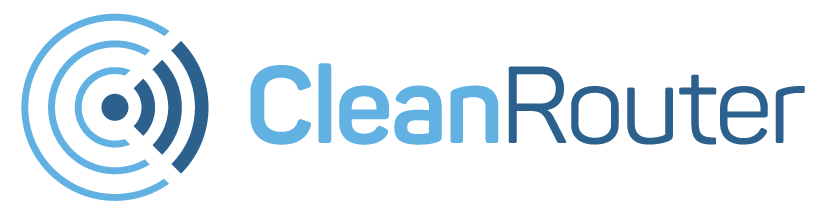Did you know that exposure to screen light in the evenings disrupts your circadian rhythms and makes it harder to go to sleep?
Did you know that, according to the National Sleep Foundation, only 15% of teenagers get enough sleep?
Does your son practice Angry Birds more than the piano these days?
Does your daughter spend more time on Facebook than homework?
Is technology interfering with your family time?
Does the internet just never, ever seem to go to bed at your house?
Clean Router provides great internet when you need it… and no internet when it’s time to disconnect! With Clean Router, you can put your internet on a schedule so you and your family can unplug and relax when it’s time.
- Go to cleanrouter.com
- Click on “My Settings” and enter the administrator password
- On the left side of the page (under “Filter Configuration”) select “Time Restrictions”
- Click on “Add Restriction”
- Select your designated internet bedtime on the calendar
- Name the time restriction
- Enter the MAC of the devices you want this time restriction to apply to
- Hit “Save”
ZZZZZZZZZZZZZZZZZZZZZZZZZZZZZ……………………….
Your internet will thank you…. after it wakes up.