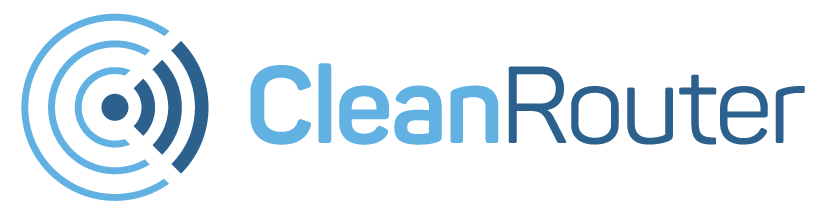The genius of Clean Router is that it automatically touches every device in your house: smart phones, tablets, gaming consoles, laptops, desktops, anything that accesses the internet. It doesn’t matter if a device has used your wi-fi connection every day or never before, Clean Router will ensure only the only internet in your home is clean internet.
However, as an adult, you don’t necessarily want parental controls on your own computer. And even among your kids, you don’t treat your five year old like your twelve year old.
That’s why Clean Router gives you the option to exclude any device from the filter and set up a different internet schedule for each device.
Here’s how:
To exclude any device from the Clean Router filters….
1) Visit Cleanrouter.com and select “My Settings.”
2) Enter your administrator password (the one used to bypass the router)
3) From the menu on the left, select “Exclude from filter.”
4) Enter the MAC address (Google “How to find a MAC address if necessary) of the device you want to exclude. If you are on the device you want to exclude, just click “This Computer.”
5) Click “Add” then “Save.”
Remember, any devices you exclude will not be filtered in any way.
To set up different time restrictions from each device….
1) Visit Cleanrouter.com and select “My Settings.”
2) Enter your administrator password.
3) From the menu on the left, select “Time Restrictions.”
4) Click “Add Restriction”
5) Enter the “name” of the device. You might want it label a device by its owner (Suzie’s computer) or by the kind of device (XBox 360). Just make sure you will remember which device is which.
6) Enter the MAC address or click “This Computer” if you are setting a schedule for the device you are currently using.
7) Check “All Ports.”
8) Click “Save.”
It really is that easy! You can have online peace of mind, knowing your family is protected AND you can have the convenience of individual settings for your devices.
To learn more about Clean Router and how we can block all porn and provide your family with a fun, safe online experience, click here!