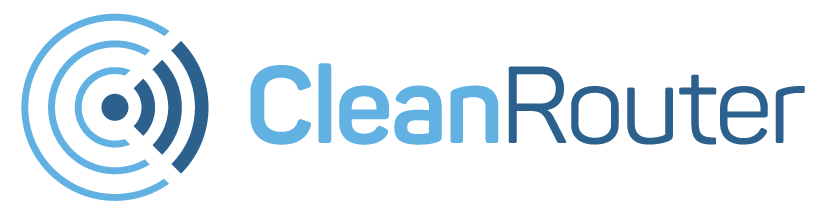Twitter: it’s just like Facebook, but with a 140 character limit, right?
Yes… and no. As a parent, there are a few differences between Facebook and Twitter that you might want to know about. Let’s walk through the Twitter settings page and talk about the similarities and differences between these two social media giants.
Find Me By Email/Phone Number
This option also exists on Facebook, and, like Facebook, you can also turn either or both options off.
Tweet Location
This allows anyone who views your tweet to also view your location. Facebook also has this feature on individual posts.
If you don’t want your location (or your child’s location) to be public on any of your tweets, just make sure that box is unchecked.
Tweet Media
Under this item, there is a box to check (or to leave unchecked) that says, “Display media that may contain sensitive content.” It’s a nice feature, but unchecking this box doesn’t guarantee a family friendly timeline. Twitter does not determine which posts have “sensitive” (ie potentially offensive) content. Only the poster can flag content as sensitive, whereas on Facebook, anyone can report a post as offensive.
Tweet Privacy
On Facebook, the default privacy setting is that only friends can see your posts, and every friend request must be approved. On Twitter, the default setting is that anyone can see your tweets and follow you (add you as a friend).
The Tweet Privacy section gives you the option to “Protect my tweets.” Checking this box means that your tweets will only be visible to your followers, and potential followers will need your approval. However, if anyone has followed your account before you clicked the box, you will have to block each undesired follower to remove his or her access.
The Rest of the Settings Page
All of the other options are to show/not show certain items like a photo, banner, your full name, email address, etc, on your Twitter page. Just like with anywhere else on the internet, remind your kids that nothing digital is really private.
Twitter is a fun place to share parts of life with others and participate in global conversations. Being educated about internet safety is the best way to have a truly enjoyable online experience with your family. For more tips on keeping your family safe on the internet, check out our blog, like our Facebook page, and follow us on Twitter at @Clean_Router!
Ready to protect your home with Clean Router?